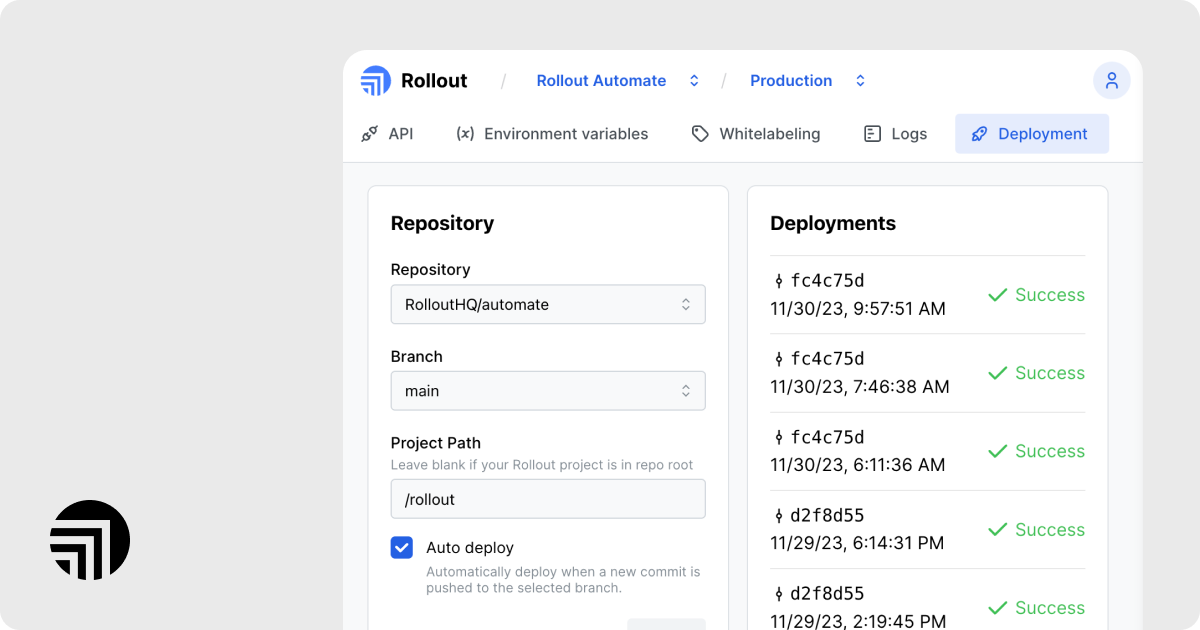
We launched Rollout V2. Introducing a new way to build your Rollout Connector, dedicated infrastructure and so much more.
So much has changed in V2, that it makes sense to start with what hasn’t changed?
Rollout V2 has feature parity with V1. Any customers that migrate should expect to see no breaking changes for their end users or their existing automations.
Now for the changes:
Instead of logging into the Rollout dashboard to define your app’s connector: triggers, actions, auth and queries, you can now do that from the comfort of your code editor. That’s right, we got rid of GUI, or as some have been calling it, the GU”ewwwww”I.
Time to dust off your neglected Vim editor or just return to your trusted Copilot and use the new Rollout framework to build out your connectors as a Rollout application that can live directly in your existing monorepo.
More info on how to migrate here: https://docs.rollout.com/guides/migrating-from-v1
While you’re building Connectors to your own application, you can also build out any custom or proprietary connectors to ANY applications with a living heartbeat working API. The framework enables you to use our battle tested libraries to define OAuth, connect to webhooks, or execute any custom logic in your triggers and actions. It opens up the possibility of tighter coupling with your applications business logic by being able to import and export libraries from your Rollout project.
You can now add new triggers or actions to one of Rollout’s existing connectors without having to worry about any details like Auth.
Each customer on V2 gets dedicated resources which have 2 benefits: your data and compute resources are separated from everyone else which is more secure. When some customers go viral and have large traffic spikes, it doesn’t affect your automations at all.
Your can host your Rollout resources wherever you want to meet various regulatory compliance standards.
Another benefit of moving to a single-tenant architecture is that Self-Hosting is now generally available. Contact us to learn more - yes, this is the verbiage that SaaS tools use for their enterprise tiers.
You can finally deploy without having to use the Rollout dashboard. Connect your Rollout project to Github and deploy whenever you merge your code into a specific branch.
Each customer will get multiple Rollout environments to separate development from production. Write code, merge it to your development branch and auto-deploy it to your development/staging environment for testing. Once that looks good, merge it to your main branch and auto-deploy to production. Finally a workflow that fits your software team.

See exactly what your dedicated server is doing, get raw API responses and error messages as your automations are being run.

We wrote a little more about why we decided to re-build our V2 here: https://rollout.com/blog/why-we-rebuilt-our-product-as-an-early-stage-startup