Kill the
"Grunt Work"
Changebot is an AI Agent that monitors every single code change, identifies customer value, and writes your first draft for you.
Effortless Product Updates, Delivered Automatically.

You Ship Code
Push to GitHub, merge a PR, close a ticket — Changebot is watching your repos and project tools in real time.

AI Spots What Matters
Our AI reads every change and identifies what matters to customers. Bug fixes, new features, performance wins — all categorized automatically.

Drafts Write Themselves
Human-friendly updates are generated in your brand voice. Technical jargon becomes customer benefits — no blank page required.

Publish Everywhere
Changelog pages, Slack, email, embeddable widgets — one click sends updates wherever your customers and team already are.
Achieve more, faster
5-minute setup, no meetings needed
Get started
- Connect your GitHub repos
- Pick where updates get delivered
- Done — seriously, that's it
Get comfortable
- Review your first AI-generated updates
- Tune the tone and detail level
- Share your changelog with customers
Get results
- Product comms on autopilot
- Conversions improve by 10%
- Churn improves by 20%
Life without Changebot vs Life with Changebot

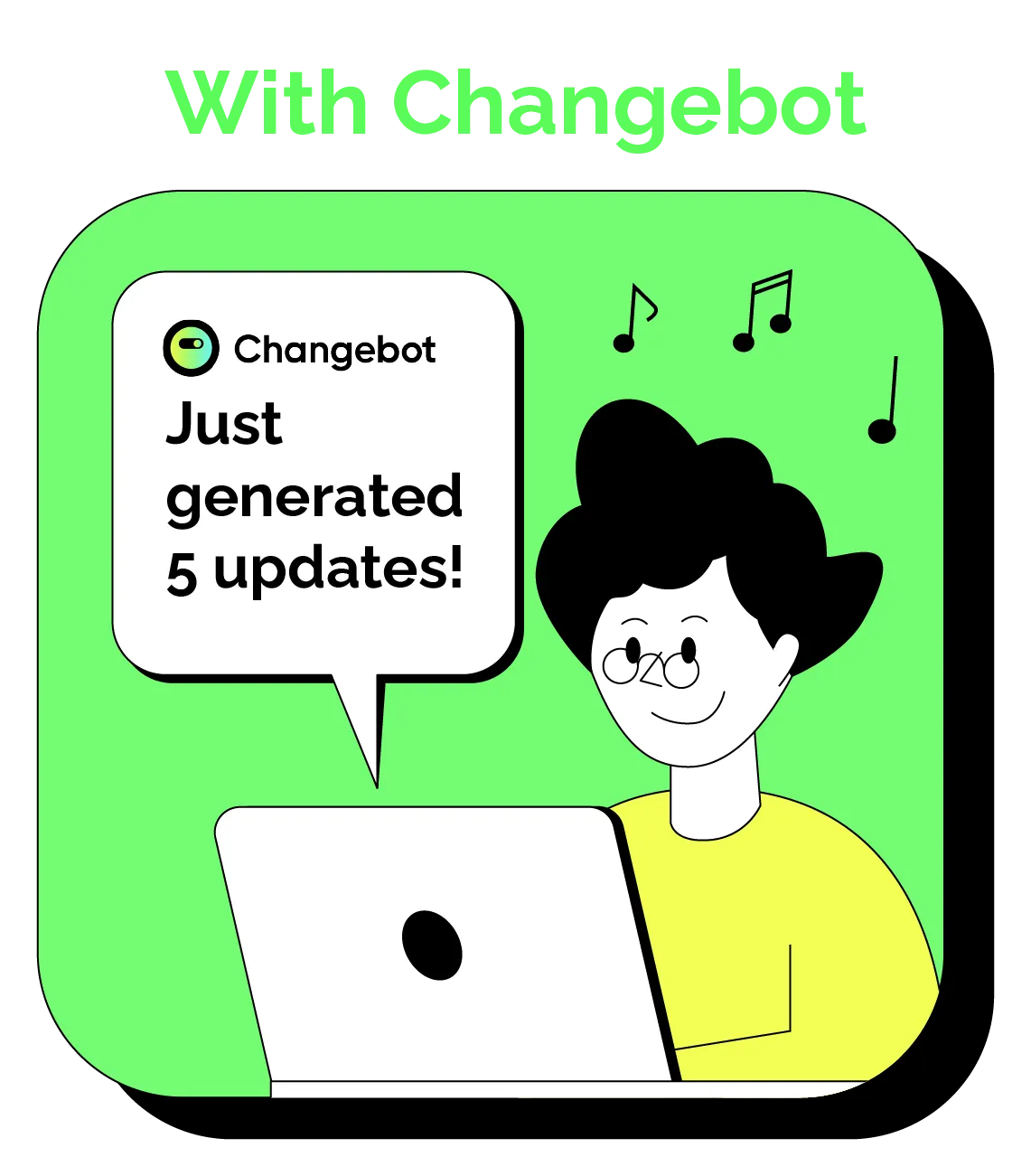
Benefits
Share the Progress. Keep the Customer.
Your customers want to know how your product is getting better.
Changebot plugs into your development workflow and handles the rest — from internal awareness to public updates to AI discoverability.
What Changebot Does
Keep Your Team in the Loop
Every merge, every fix, every new feature — Changebot tells your team what shipped so developers don't have to. Support, sales, and leadership stay informed without anyone writing a Slack message.
Write the Update for You
Changebot reads the code changes and writes the customer-facing update. It pulls the right context, translates technical work into benefits, and gives you a first draft — no blank page, no chasing engineers.
Distribute Everywhere
Changelog pages, Slack, email, embeddable widgets — one click publishes your updates wherever your customers and team already are. One source of truth powers every channel.
The Outcomes
Decrease Churn
Customers who see the work you're doing are less likely to leave. Regular updates remind them why they chose you — and that you're still building for them.
Win New Customers
A public changelog is your best marketing asset. Prospects see a team that ships fast and communicates well. Stand out from competitors who go silent between launches.
Get Featured in LLMs
When prospects ask ChatGPT for recommendations, your product updates are what it finds. Detailed changelogs and product docs train the models that recommend you.